FAQ
KeyMagic pro "HELP and SUPPORT"
- The HELP file can be found in KeyMagic pro under Help
- will be integrated in an update by the end of 2023
- SUPPORT by KeyMagic Germany
- As a user of a licensed KeyMagic pro, you are generally entitled to support from KeyMagic Germany
- However, the prerequisite is that the users have completed a training course at KeyMagic Germany
How many KeyMagic pro licenses do I need?
- KeyMagic pro is generally a “single user license”
- KeyMagic pro must be licensed per computer or per user
Notice:
A KeyMagic pro “server license” is required for installation on a terminal server infrastructure (see next FAQ)
Can KeyMagic pro be used on a terminal server infrastructure (e.g. Citrix, etc.)?
- Yes, KeyMagic pro works on a “terminal server infrastructure”
- a “KeyMagic pro Server license” is required for activation
- Licensing is based on the number of users working with KeyMagic pro on the terminal server infrastructure
- a “KeyMagic pro Server license” is available on request
How do I install and license KeyMagic pro on a terminal server infrastructure?
- Download KeyMagic pro from our website
- Install KeyMagic pro on the terminal server (with administrator rights)
- After installation, apply for activation online (in the menu under “Help”)
- only works if the terminal server has an Internet connection
- Important: note “Server license required” under remarks
How do I install software updates if KeyMagic pro is installed on a terminal server?
Either analogous to the 1st installation
> see FAQ “How to install and license KeyMagic PRO on a terminal server infrastructure?”
Or, if the terminal server has an Internet connection, the update can also be started via the following menu item
“Help > Check for updates…”
KeyMagic pro must be started as administrator on the terminal server
Note on license activation after a software update
- No license activation is required after installing a new version
- The new version automatically takes over the existing license activation file from the old version
How to activate a KeyMagic pro license?
After installing KeyMagic PRO, you can request activation online in the menu under “Help”
If all the necessary information has been provided, activation will take place within max. 3 working days
An invoice is automatically issued for the activated license
Error message during KeyMagic pro license activation (ports may need to be activated)
Probably KeyMagic pro cannot send mails from your computer (this is sometimes blocked by IT)
- KeyMagic pro always sends an activation request via 2 communication channels (mail and FTP transfer)
- If a communication channel does not work (usually it is the mail), you will receive an error message on the user side
- However, it is possible that we have received your activation request because 1 communication channel has worked
These ports are used by KeyMagic pro:
- Mail: Port 587
- FTP: Port 20 and / or 21
If you have any problems with activation, please send us an e-mail to dirk.janson@keymagic.eu
We will get in touch with you as soon as possible.
(with all required information, according to the online activation form)
How long does an activated KeyMagic pro license work?
- KeyMagic pro automatically checks whether the license is “authorized for use”
- Provided that the invoiced “license usage fee” has been paid on time, the following functions KeyMagic pro always until 31.12. of the current year
- if the license is not issued on time by 30.9. at the latest. of the current year, the “right of use” is automatically terminated until March 31. of the following year so that there can be no interruption in use
- In January of the following year, you will automatically receive an invoice for the “license usage fee” and the “right of use” will be extended for a further year
KeyMagic pro reports "License has expired"
-
KeyMagic pro automatically checks whether the license is “authorized for use”
Request a license activation in the menu under “Help”
The license is issued within max. activated within 3 working days and you will receive a corresponding invoice for the annual license usage fee
Install and activate a "licensed KeyMagic pro" on a new/different computer
- Install KeyMagic pro on the new computer
- Apply for license activation immediately
The license for the new computer will be activated free of charge and the old license will be deactivated.
Is it possible to mix KeyMagic pro versions (MEDIUM / STANDARD)?
YES, this is possible as long as KeyMagic pro is installed and licensed on different computers.
Mixing versions is not possible on a terminal server infrastructure
Is it possible to exchange "KeyMagic pro data" with a dormakaba specialist partner?
YES, if the specialist partner uses the “Key Navigator” software
> the complete export/import (kwd file) is only possible in “kwd20” format
- KeyMagic pro and Key Navigator both use the new “kwd20” data format and therefore support the dormakaba article master, which is valid from 1.1.2024
How do I import a KeyMagic file (kwd13) into KeyMagic pro?
Variant 1:
- Open project in KeyMagic
- Export project as “complete kwd13 file”
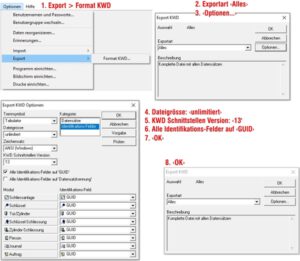
- Import the exported “kwd13 file” into KeyMagic pro
- Check in KeyMagic pro whether all fields are present/displayed
Option 2: Use the services of KeyMagic Germany
We are happy to do this work for you on request
Send us your request:
